Resources
We list resources that support one and two button access, as well as a broader range of accessible tools and guides to help families and builders create inclusive experiences.
Switch Hardware and Adapters

Switched Toys
Affordable adaptive switches, DIY tutorials, and switch-adapted toys. Detailed guides for building your own switches.
Visit Site →
Makers Making Change
Open-source community sharing accessible technology solutions, including 3D-printable switch housings and mounting systems.
Visit Site →
Adafruit
Source for components and guides. Great for building adaptive switches and USB HID inputs like the TRRS Trinkey.
Visit Site →Benny's Trinkey Setup
Code and configuration for the TRRS Trinkey to map two switches to keyboard inputs.
View on GitHub →One and Two Button Scanning
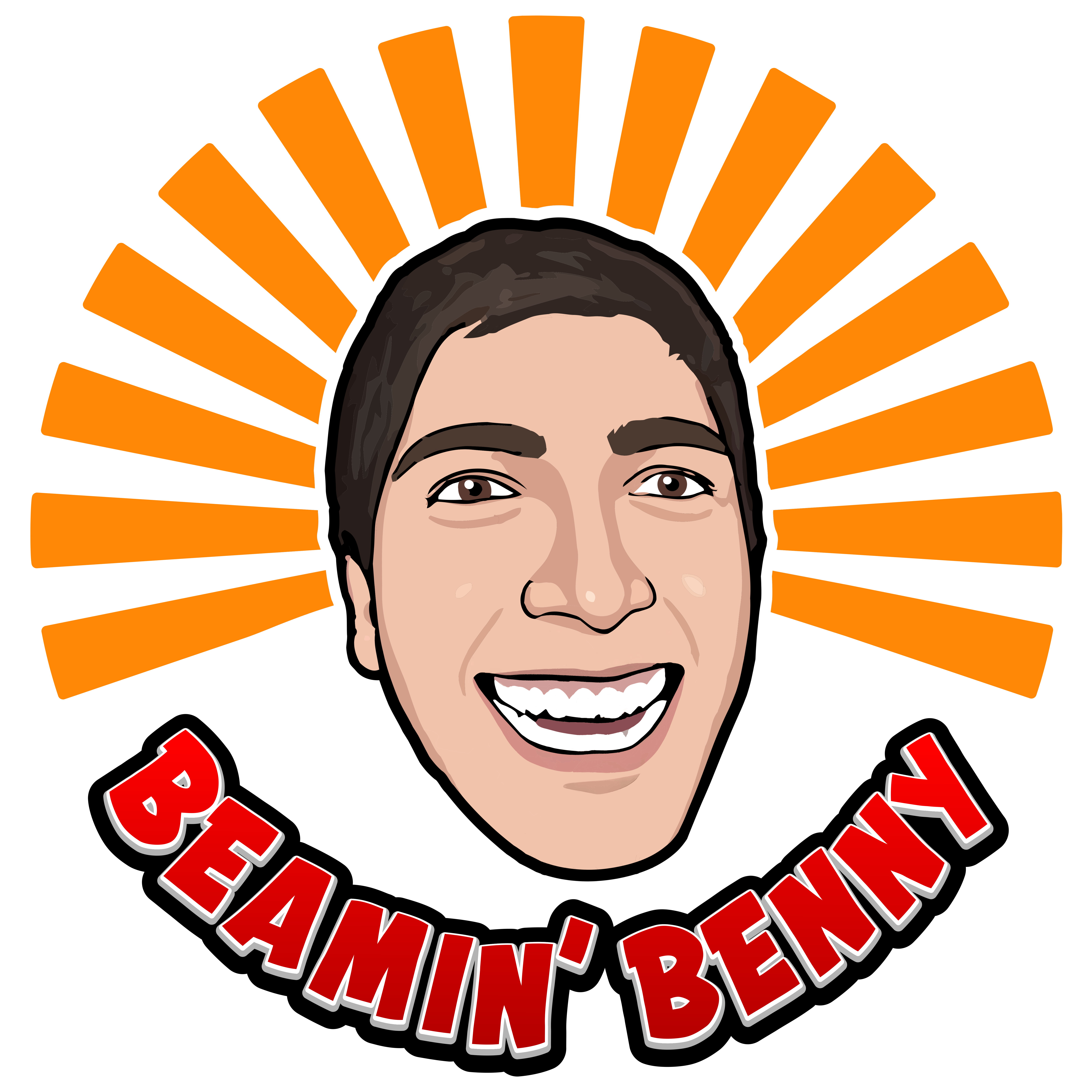
Benny's Accessibility Hub
Our collection of switch-accessible games and interactive tools designed specifically for two-switch access.
Open Hub →
One Switch
Comprehensive resource for switch-accessible games, software, and hardware information.
Visit Site →AAC and Platforms with Switch Support
OpenAAC.org
Community-driven hub dedicated to open-source AAC, free software, and symbol sets.
Visit Site →
WeaveChat
Modern web-based AAC platform for chatting and connecting through simple communication boards.
Visit Site →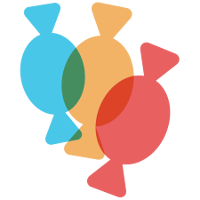
CoughDrop
Flexible AAC app that runs on almost any device with an open approach to sharing boards.
Visit Site →Cboard
Free, open-source AAC app that works in your browser with text-to-speech and multilingual support.
Visit Site →AsTeRICS Grid
Powerful open-source communication grid system that is completely customizable.
Visit Site →Gaming Adaptations

Overjoyed Accessible Gaming
Created by Anthony DeVergillo, a collaborator and friend of the NARBE Foundation, Overjoyed Accessible Gaming provides a game controller adapter designed specifically for gamers with mobility challenges. Their flagship device allows for mouse control when using a standard controller isn't possible
Visit Site →
SpecialEffect
SpecialEffect is a UK-based charity that helps people with physical disabilities enjoy video games. They provide free assessments and loan specialized gaming equipment tailored to individual needs.
Visit Site →
AbleGamers Charity
AbleGamers is a nonprofit organization that provides resources and community support to enable people with disabilities to play video games. They offer grants for adaptive gaming equipment and advocate for more inclusive game design.
Visit Site →Want to build your own?
Many of the games and tools in Benny’s Hub were created by the founders while building for their brother Ben. Modern tools, including AI, made it possible to prototype quickly, iterate often, and focus on what actually works for one- and two-button access. As technology continues to change, the way these tools are built changes with it.
The NARBE Foundation hosts a Discord community for families and builders who want to learn, share ideas, and experiment together. The best way to get started is by joining the conversation, asking questions, and learning alongside others. From time to time, the Foundation may also host live demonstrations and introductory workshops related to building simple one- and two-button tools.